The man who trusts in the Lord,
whose confidence indeed is the Lord, is blessed.
Jeremiah 17:7
Assistive Technology is any device that helps a person with a need the ability to complete an everyday task. Our insurance does not recognize the iDevices as assistive technology. Miles' therapist advised the use of iDevices to assist Miles with everyday tasks. The Lord has been generous to us by providing the Assistive Technology equipment Miles needed to help keep him on track.
Miles uses an iPod to keep track of his chores, calendar to record dates and the timer to stay on schedule. He listens to music while building Legos and to help him get to sleep. Lately Miles has been using the iPod for filming short "movies" using his Legos. He has a friend who also likes to make movies and they have a blast sharing their creations!
We also have an iPad that Miles utilizes during his home school day to play educational games and apps. He uses a handwriting app, drawing app and typing program.
iPAD & iPOD Applications in Special Education
-Increase accessibility to learning resources
-increase flexibility in learning delivery
-testing (use timer or alarm clock as reminder or to track progress)
-reading tool & ebooks (follow along with text and hear it being read at the same time, downloadable books that will highlight the word being read, download reading or audiobooks)
-built in microphone for voice recording & audio playback
-visual accessibility (zoom & closed captioning)
*voice over - will read text selected, voice to text, text to speech, word prediction
-word processing
-camera (for visual learners)
-teachers can create educational videos/podcasts/presentations for listening or viewing step by step instructions
-speech and language skills
App Examples
1. iPrompts:
-picture based prompting app
-picture schedulers
-visual countdown timer
-choice prompts
2. iReward or iReward Chart:
-positive reinforcement
-motivation charts
3. iBooks:
-will read books out loud w/audio dictation
-change text or font sizes
-touch & hold any word to find the meaning
-bookmark, highlight & make notes
4. ABA Flashcards:
-build vocabulary
-convey new concepts
-enhances cognitive development, phonemic awareness & reading readiness
5. Other Apps:
Expressionists, Model Me Going Places, Sentence Builder, Visuals, WH Questions, Spel it Rite Pro, Cloud Math, Kid Calculations, Stories2Learn & other special education or regular education apps.
These are only a few of the apps mentioned at a seminar we attended in Kentucky. There are several more apps available through iTunes that you may find helpful under the headings of Autism or Education.
There are Grants available for iPads through various non-profit organizations, click on the listed names below & you will be taken to that website!
1. Act Today
2. Danny's Wish
3. Apps for Children with Special Needs
4. HollyRod Foundation
5. iHelp for Special Needs
6. iTaalk
7. Small Steps in Speech
This information was provided from the University of Kentucky during an Assistive Technology Seminar
These are only a few of the apps mentioned at a seminar we attended in Kentucky. There are several more apps available through iTunes that you may find helpful under the headings of Autism or Education.
A couple of Miles' favorite games to play are Rush Hour and Brain Quest!
There are Grants available for iPads through various non-profit organizations, click on the listed names below & you will be taken to that website!
1. Act Today
2. Danny's Wish
3. Apps for Children with Special Needs
4. HollyRod Foundation
5. iHelp for Special Needs
6. iTaalk
7. Small Steps in Speech
Let us know how technology assists your child through their daily activities!
This information was provided from the University of Kentucky during an Assistive Technology Seminar


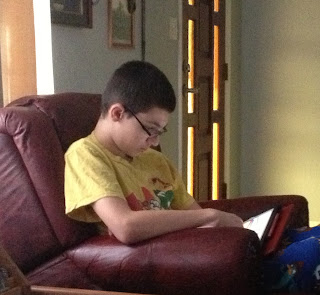
No comments:
Post a Comment